http://mrxray.on.coocan.jp/Delphi/plSamples/943_IEObject_EventsSink.htm#02
これには、"Mshtml_Ewb.pas"が必要です。
その入手方法は、コチラから。
serverless.hateblo.jp
http://mrxray.on.coocan.jp/Delphi/plSamples/943_IEObject_EventsSink.htm#02
これには、"Mshtml_Ewb.pas"が必要です。
その入手方法は、コチラから。
serverless.hateblo.jp
unit Unit1;
interface
uses
Winapi.Windows,
System.SysUtils, System.Types, System.UITypes, System.Classes, System.Variants,
FMX.Types, FMX.Controls, FMX.Forms, FMX.Graphics, FMX.Dialogs,
FMX.Controls.Presentation, FMX.StdCtrls,ShellAPI,FMX.Platform.Win;
type
TForm1 = class(TForm)
Button1: TButton;
procedure Button1Click(Sender: TObject);
private
{ private 宣言 }
public
{ public 宣言 }
end;
var
Form1: TForm1;
implementation
{$R *.fmx}
procedure TForm1.Button1Click(Sender: TObject);
var
LFile : string;
LParams : string;
WindowHandle: HWND;
begin
LFile := 'cmd.exe';
LParams := '';
WindowHandle := WindowHandleToPlatform(Self.Handle).Wnd;
ShellExecute(WindowHandle, 'open', PChar(LFile), PChar(LParams), nil, SW_SHOWNORMAL);
end;
end.
【参考】
◆シェル実行
http://mrxray.on.coocan.jp/Delphi/plSamples/490_CmdPrompt1.htm
◆FMXからウインドウハンドラの取得
https://ht-deko.com/techf014.html
◆2つを試してみます!
やってみます!
なんだか、python3.6では動かず、python3.4が必要だ、という噂がある。
こういうエラーが出たので、プログラムに対処が必要か?
RuntimeError: maximum recursion depth exceeded
e25ac05a9065c0bd9c03
こういう対処。
import sys sys.setrecursionlimit(10000)
こういうエラーもでたので、インストール必要か?
Error: Namespace packages not yet supported: Skipping package 'win32com.gen_py'
ダメだ!分からない!
結局、速度が遅いと評判だけど、pyinstallerを使うことにした!
kconcon3.hatenablog.com
確かに、1ファイルにまとめると読み込みが遅い!
そして、まとめないと大量にファイルが吐き出されます!
◆pyinstallerを使うときの注意
% pyinstaller --onefile --windowed --icon=icon01.ico your_python_file.py
- onefileは関連ファイルを全て1つのファイルにまとめてくれ、--windowedは実行時にターミナルが立ち上がらないようにするオプションです。
とのことで、配布時にはこれが意外と重要です。--windowedね。
qiita.com
アイコンを使うには、さらにもう一工夫が必要な模様!
qiita.com
◆comtypes.genで詰まることがあるらしいのでメモ
qiita.com
(1) まずはDrag&Dropの設定
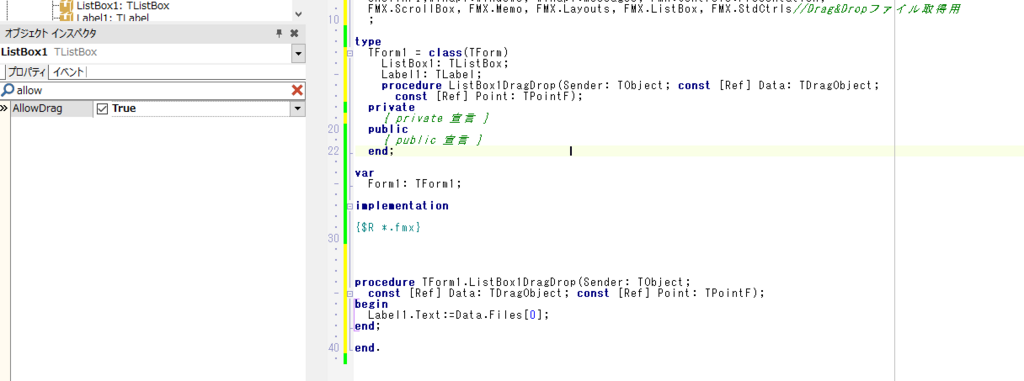
これでパス 及び ファイル名を取得できる。
ListBox1に落とさせる場合、「AlloDrag」をTrueにしておくことが必要です。
procedure TForm1.ListBox1DragDrop(Sender: TObject; const [Ref] Data: TDragObject; const [Ref] Point: TPointF); begin Label1.Text:=Data.Files[0]; end;
(2) ファイルの読み取り
最近はReadlnは流行っていないらしい。
serverless.hateblo.jp
が、コチラのリンクの3つの方式を比較すると、「ロックされたファイルの読込」可能なAssignFileで良いんじゃないか?と思う。
qiita.com
どうせ、1行目の取得と、ファイルのコピーしかしないしね。
古いページですが、AssignFileの読み取りは、こんこページが役に立つ。
http://www.geocities.co.jp/SiliconValley-SanJose/2560/delphi4/pascal/File.htm
・・・ダメだ!
AssignFileはUTF8を読めないっぽい!(上記のリンクの下の方の比較表より)
では、TStreamReaderだな。
上記リンクより引用したTStreamReaderの使い方です。
try
sr := TStreamReader.Create(filename);
str := sr.ReadToEnd(); //全文string読込(ここでも文字コードの例外が飛ぶ可能性あり)
while not sr.EndOfStream do //(ここでも文字コードの例外が飛ぶ可能性あり)
begin
line := sr.ReadLine; //一行読込
end;
except
on e: Exception do
begin
ShowMessage('ERROR:' + e.Message);
exit;
end;
end;
sr.Free();
sl := TStringList.Create();
sl.Text := str; //全文TStringList読込はないのでstringを代入
ちなみに、1行目(ヘッダー行)だけ読み取りたいのなら、以下の様な感じです。
procedure TForm1.ListBox1DragDrop(Sender: TObject; const [Ref] Data: TDragObject; const [Ref] Point: TPointF); var SR:TStreamReader; strHeaderAll:string; intColumnCount:integer; rcTableColumn:TTableColumnRec; SL:TStringList; begin Label1.Text:=Data.Files[0]; lsTableColumn:=TList<TTableColumnRec>.Create; //ヘッダー(1行目)の読み込み try intColumnCount:=0; SR := TStreamReader.Create(Data.Files[0]); SL := TStringList.Create(); strHeaderAll := SR.ReadLine; while Pos(',',strHeaderAll) <> 0 do begin rcTableColumn.id:=intColumnCount; rcTableColumn.strColumnName:=Copy(strHeaderAll,1,Pos(',',strHeaderAll)-1); rcTableColumn.strColumnType:=''; rcTableColumn.strElementId:=''; lsTableColumn.Add(rcTableColumn); SL.Add(rcTableColumn.strColumnName); //FMX.Dialogs.ShowMessage(rcTableColumn.strColumnName); Delete(strHeaderAll,1,Pos(',',strHeaderAll)); intColumnCount:=intColumnCount+1; end; SL.SaveToFile('./Columns.csv', TEncoding.UTF8); except on e: Exception do begin ShowMessage('ERROR:' + e.Message); exit; end; end; SL.Free(); SR.Free(); //ヘッダー(1行目)の書き込み end;
(3) ファイルコピー
これは、このまま使えそう。
「System.IOUtils」を使う模様。
www.gesource.jp
Main(Form1)からUnit2(Form2)をusesしています。
procedure TMainForm.Button1Click(Sender: TObject);
begin
Form2.Left := Self.Left - 50;
Form2.Top := Self.Top + 80;
Form2.ShowModal;
FMX.Dialogs.ShowMessage('ShowModalの後の処理!');
end;この場合、Form2が閉じられるまでShoMessageは出てきません。
さらにいうと、Form2はForm1と一緒に起動時に生成されて、
例えForm2の「×」が押されたとしても、Form1がDestroyされるまで生き続けます。
つまり、Form2で取得したデータは、Form2に格納しておけるわけです。
Form2は、Form2内のボタンか何かから「Close;」だけで閉じる(=非表示にする)ことができます。
Closeにした時点では、まだForm2は生きています。