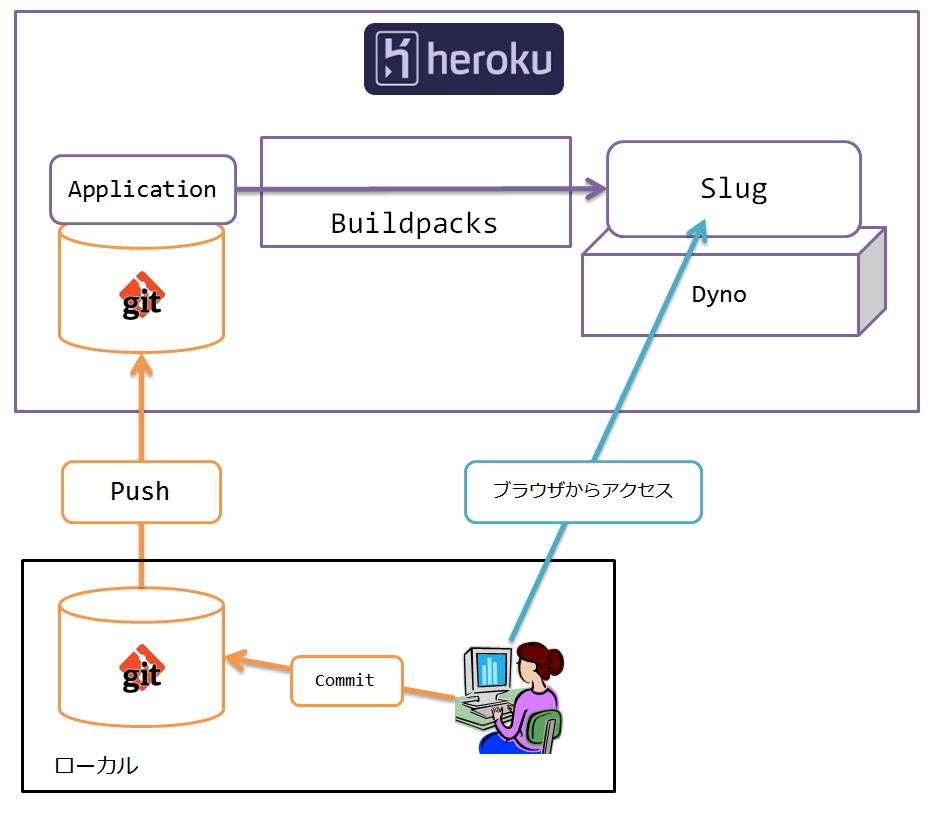でも、実は簡単だった。。。
このままで良いらしい。。。
(引用)
<?php $url = parse_url(getenv('DATABASE_URL')); $dsn = sprintf('pgsql:host=%s;dbname=%s', $url['host'], substr($url['path'], 1)); $pdo = new PDO($dsn, $url['user'], $url['pass']); var_dump($pdo->getAttribute(PDO::ATTR_SERVER_VERSION));